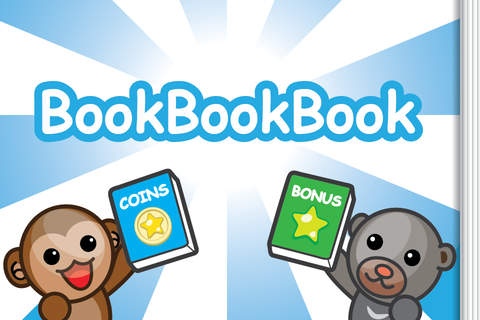BookBookBook 1.0.2
Continue to app
Free Version
Publisher Description
A demon came along with a thundering night and turned the world up side down over night. It messed up everything it had seen. YOU and the only you are the saviour who can bring our lovely world in to order. Let s swing your fingers, and that the world back to origin. Come with us and find out who is behind this. Once you success, the world will sing your name and your legacy. Features 82 challenging chapters 5 storybooks, containing 82 chapters. From library to the infinite outer space. Alone with great challenge waiting for you. 6 addicting game modes Classic: Original mode, arrange these books in order as fast as you can. Puzzle: Not just simply arrange books, You need more than just your hands. Find-The-Book: Find the chosen books in limited time. Memory: The object of the game is to find all pairs of matching books. Pair up the same books! Kaiten: These books are moving fast like Kaiten Sushi and you must stop them before they hit the END. Boss: A horror baddy comes and challenging you, how can you beat them?dare to face the deepest horror in the world? BEAT THE DEMON, SAVE THE WORLD 6 amazing magic There are 6 kinds of magic that you can use in game. Each magic has special effect which can help you complete this game. Upgrade them to reinforce the power. Game Center support 29 tricky achievements and 8 leader boards.
Requires iOS 4.3 or later. Compatible with iPhone, iPad, and iPod touch.
About BookBookBook
BookBookBook is a free app for iOS published in the Action list of apps, part of Games & Entertainment.
The company that develops BookBookBook is Wei-Ting Weng. The latest version released by its developer is 1.0.2.
To install BookBookBook on your iOS device, just click the green Continue To App button above to start the installation process. The app is listed on our website since 2011-12-07 and was downloaded 3 times. We have already checked if the download link is safe, however for your own protection we recommend that you scan the downloaded app with your antivirus. Your antivirus may detect the BookBookBook as malware if the download link is broken.
How to install BookBookBook on your iOS device:
- Click on the Continue To App button on our website. This will redirect you to the App Store.
- Once the BookBookBook is shown in the iTunes listing of your iOS device, you can start its download and installation. Tap on the GET button to the right of the app to start downloading it.
- If you are not logged-in the iOS appstore app, you'll be prompted for your your Apple ID and/or password.
- After BookBookBook is downloaded, you'll see an INSTALL button to the right. Tap on it to start the actual installation of the iOS app.
- Once installation is finished you can tap on the OPEN button to start it. Its icon will also be added to your device home screen.